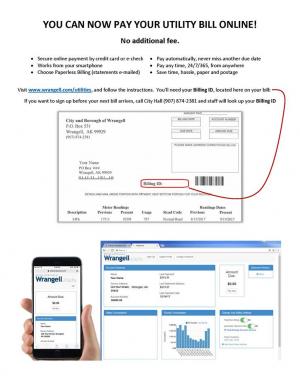Online Utility Payments
You can now pay your utility bill online, including:
- By credit card, debit card, or e-check
- From your smartphone or other internet-connected, browser-enabled device
- Set up automatic payments so that you never miss another due date
- Choose paperless billing and have statements e-mailed to you instead of mailed
No additional convenience fee.
First time user setup:
1. Click this link → Pay my utility bill online
2. Where it asks "New User?" click Create an account
3. You will need your Billing ID which, starting with the December 20th, 2017 bill, will be located on your utility bill to the right of your name & address field. If you want to create your account now, you will need to contact the Finance Department at (907) 874-2381 and request your Billing ID.
4. Complete the fields to create your account. You will need to enter a valid e-mail address, and will then have to activate your account by clicking the validation link that is e-mailed to that address.
5. Then log in with the username and password you created.
Set up automatic payments (auto-payments processed on or within 3 days of due date)
Setting up automatic payments does not immediately pay your current bill, but it does set your current and future bills to be paid automatically by the due date, requiring no further action from you to pay your bill.
Under Change your billing settings, set up automatic payments by clicking automatic payment plan to on. This redirects you to the payment processor (JetPay), which is what securely maintains your payment information and processes your payments. To have your bill paid automatically with a card from this point forward, select new card profile, and enter all the required information.
It is normal to continue to see an amount due on your profile home screen after setting up automatic payments. But by turning on the automatic payment plan and setting up your card profile, your bill will be paid by the due date.
Recommended: Log back in to your profile on or just before the next due date (20th of every month) to make sure your account balance is $0.00 to confirm your automatic payment plan is set up and working correctly.
To pay your bill now...
...click Pay Now. A screen will appear that needs you to confirm the account and the amount you want to pay. Once this information is entered and you click to proceed with the payment, you will be taken to the payment processor's site (JetPay) to enter or confirm your card information and submit your payment.
Go Paperless
Choosing the paperless option allows us to e-mail your statements to you instead of printing and mailing them. Saving paper, ink, envelopes, postage, and time helps the Borough offer this online bill payment service for no additional fee.